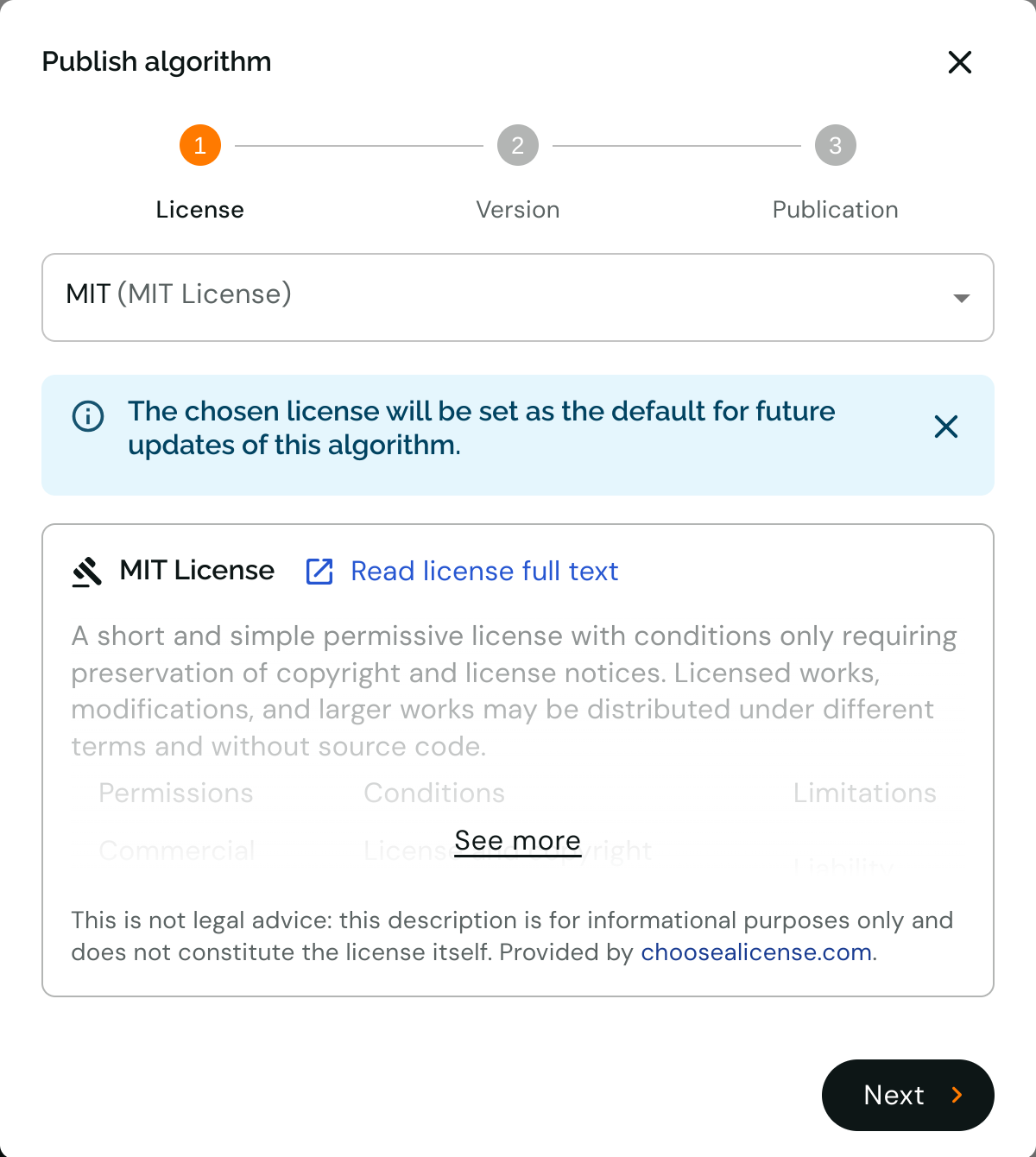Store and share algorithms
If you created your own algorithm, you can push it to your private HUB to share it with your team.
While Ikomia HUB allows you to find publicly available, Open-source algorithms, you can also store and share your own algorithms on your private HUB.
Push an algorithm to your private HUB
Using Ikomia CLI
If you use our Python API, the easiest way to push your algorithm is to use Ikomia CLI. You can use the following command:
ikcli algo add <WorkspaceName> <AlgorithmName>
To update an algorithm already pushed, just use the following command:
ikcli algo update <AlgorithmName>
Using Ikomia STUDIO
With Ikomia STUDIO, you can push your algorithm by following these steps:
- Make sure that you are logged to your Ikomia account.
- Open the HUB window by clicking on the
icon in the top right corner of the main window.
- Click on "Installed algorithms" in the left panel.
- In the list, click on the "Publish" button of the algorithm you want to push.
- Select the workspace where you want to push your algorithm and click "OK".
Share an algorithm
Just like projects, algorithms can be added to an organization workspace to be accessible by all members of an organization. Other members will then be able to find them on their private HUB.
Publish to Ikomia HUB
Access to this feature is currently restricted to a select group of users who are subject to a review process.
If you are interested in publishing your algorithm, please reach out to us at support@ikomia.ai.
If you want to share your algorithm with the community, you can publish it to Ikomia HUB. This will make it available to all Ikomia users.
From the private HUB interface, open the algorithm details and click on the "Publish" button. You will be asked to set a license and a version number.
It will then be available to all Ikomia users!