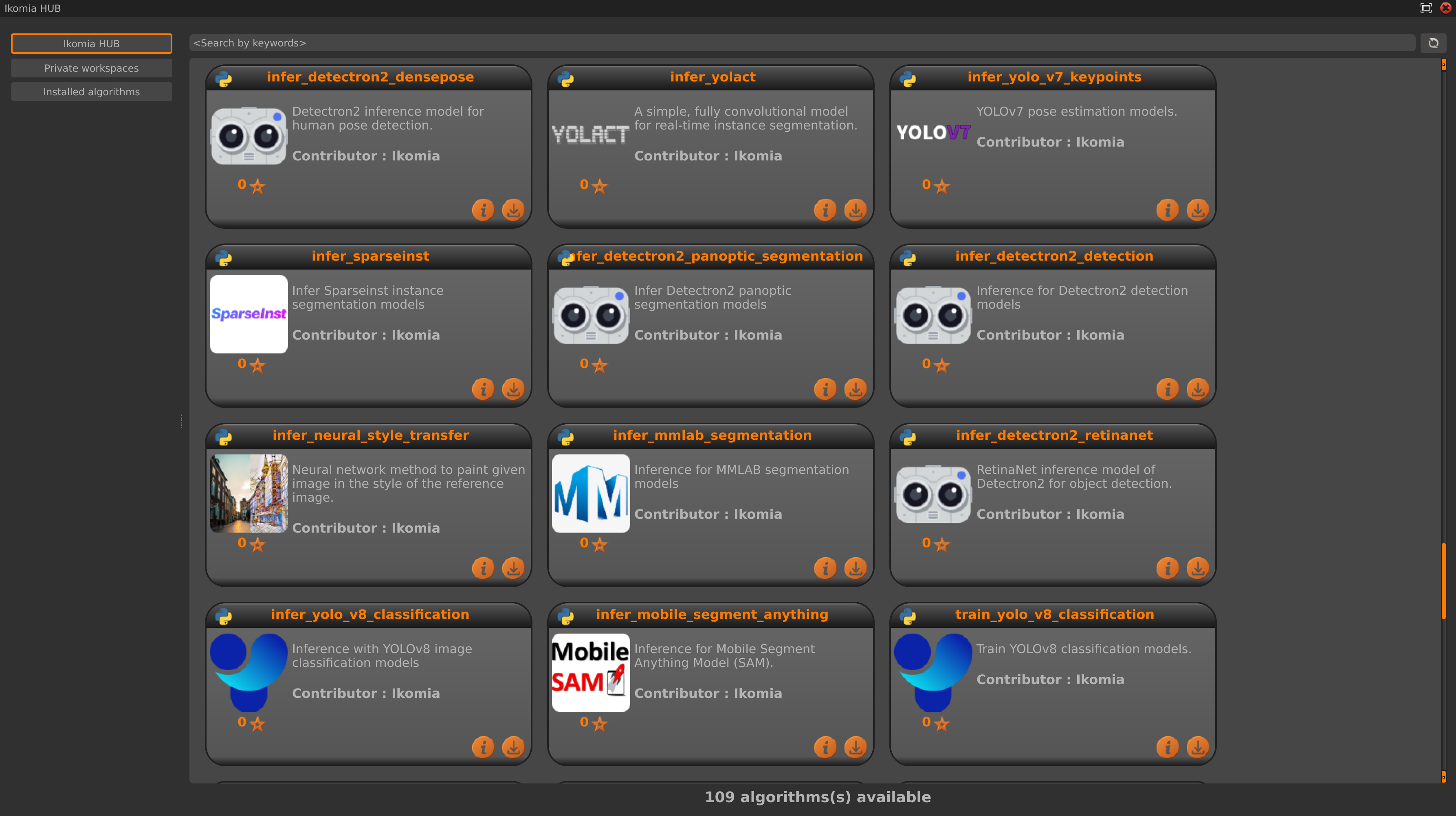Find algorithms on Ikomia HUB
Ikomia HUB provides a large collection of algorithms for different Computer Vision tasks (image generation, OCR, classification, object detection, segmentation, pose estimation, etc). All algorithms from Ikomia HUB are ready to use in our Python API and in Ikomia STUDIO.
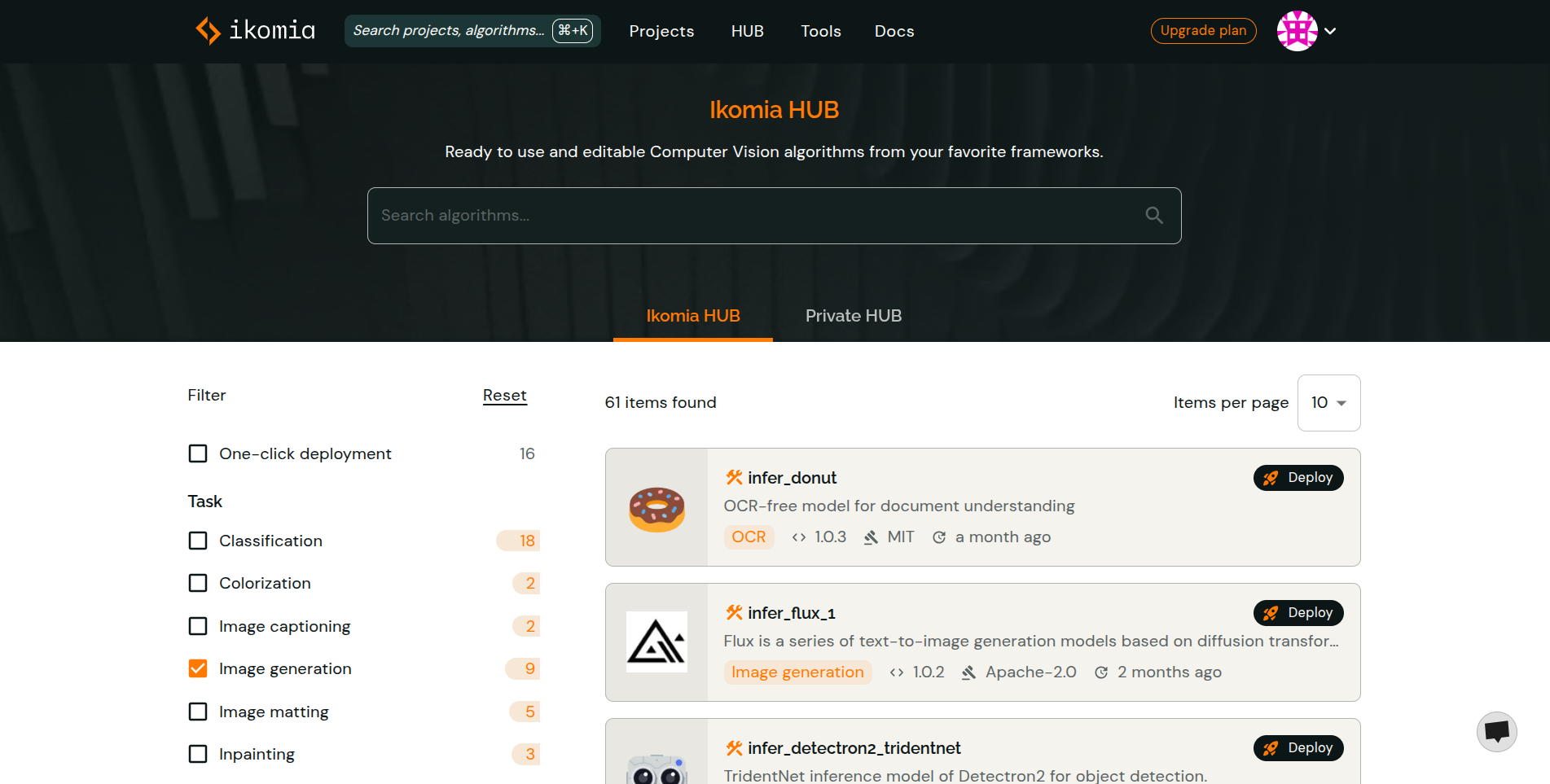
We offer search and filter functionalities to help you find the algorithms you need. You can search by name, task and type.
You don't need to create an account to use Ikomia HUB! But if you do, you will be able to access your private HUB.
Deploying HUB algorithms directly
We auto-generated basic workflows for many algorithms available on Ikomia HUB. This allows you to quickly deploy algorithms from the HUB without having to install Ikomia API or STUDIO. This is particularly useful if you have a basic use-case where you just want to deploy a specific model.
On Ikomia HUB, you can find compatible algorithms by selecting the One-click deployment filter.
Then, click on the Deploy button of the algorithm you want to use and select the project where you want to add the auto-generated workflow. You can then deploy it on the infrastructure of your choice.
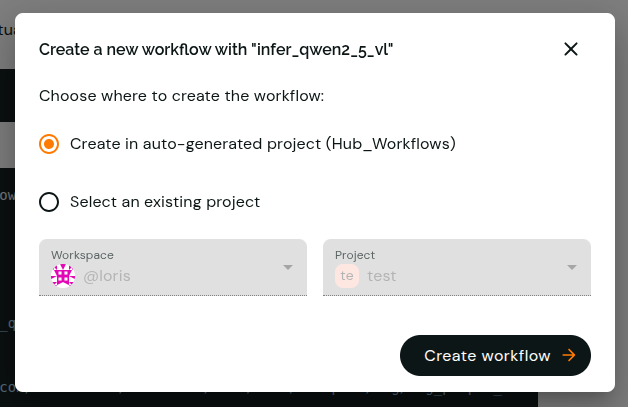
Use HUB algorithm in Python
Ikomia API automatically handles the installation of HUB algorithms. Therefore, you can call the algorithm in a workflow directly. On the first call, Ikomia API will download and install the required dependencies automatically.
from ikomia.dataprocess.workflow import Workflow
from ikomia.utils import ik
from ikomia.utils.displayIO import display
wf = Workflow()
face_detector = wf.add_task(ik.infer_face_detection_kornia(), auto_connect=True)
blur = wf.add_task(ik.ocv_stack_blur(), auto_connect=True)
wf.run_on(url="https://raw.githubusercontent.com/Ikomia-dev/notebooks/main/examples/img/img_people.jpg")
display(blur.get_output(0).get_image())
We recommend using the ik namespace as it gives auto-completion capabilities in your IDE.
You can consult the Python API documentation for more information.
Use HUB algorithm in Ikomia STUDIO
In Ikomia STUDIO, open the HUB window by clicking on the icon on the top right of the window.
Then, you can search for the algorithm you need and click on the Install button.
Installation may take a while as STUDIO will download the algorithm package and automatically install its dependencies.
At the end, algorithm is loaded and available in your process library (in the "Plugins" folder). You are now ready to add it to your workflow.