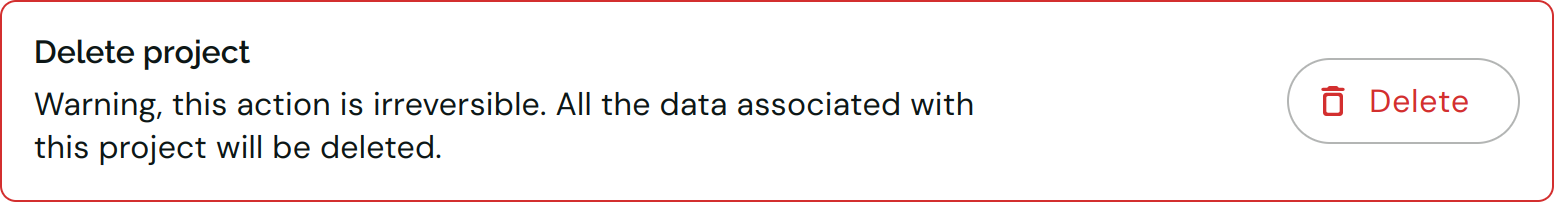Project
Projects are the main container for your work on Ikomia SCALE. They contains workflows and can be shared with others.
Create a project
Click on the New project button in the dashboard. You will be invited to fill the form:
- a workspace to store your project. If you don't intend to share your project with others, you can select your personal workspace.
- a name for your project.
- a markdown description (optional).
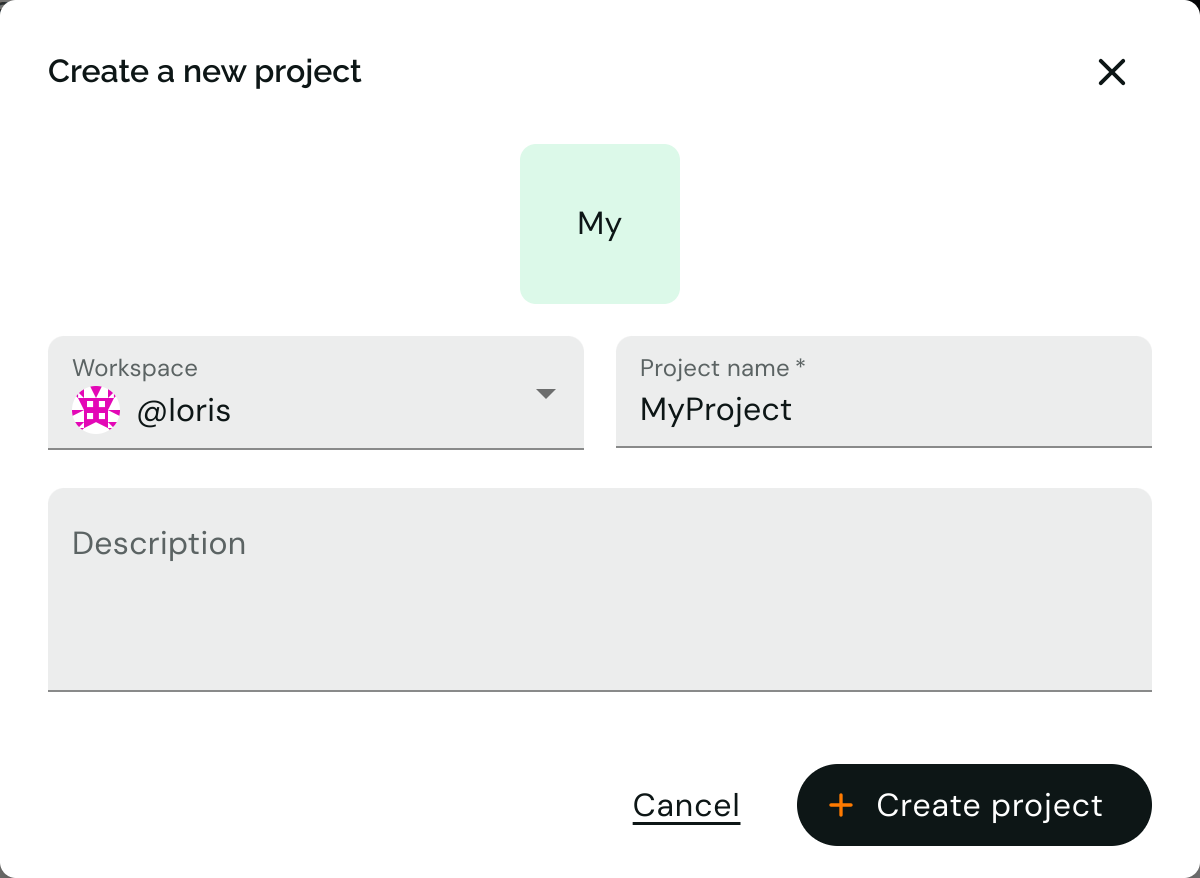
Your project is ready to receive your workflows!
Share a project
The project is accessible to all members of the workspace to which it belongs. To be able to share a project with others, you need to use an organization and add members to it.
By default, members will inherit permissions from the project's workspace. But you can also give additional permissions
for the project specifically: go to the project Members tab and click on the icon next to the member you want to manage.
Currently, you can't move a project from one workspace to another. If you need to share a project with others, make sure to create it in an organization workspace.
Delete a project
To delete a project, go to the project settings and click on the Delete button. Make sure you delete all the workflows it contains, which also require to manually delete all the running deployments.