Manage deployments
Ikomia SCALE allows you to deploy your workflows on different cloud providers and regions.
We provide 3 main compute infrastructures:
- Serverless: CPU only, you are only charged for execution time of your workflow.
- CPU instances: CPU only dedicated instances, you are charged for the time the instance is in use (per second).
- GPU instances: dedicated instances with GPU acceleration, you are charged for the time the instance is in use (per second).
Create a deployment
- Open the workflow you want to deploy.
- Select the provider, deployment type, region and size.
- Click on Deploy workflow
Your new deployment will then appear in the deployment list on the left side of the page.
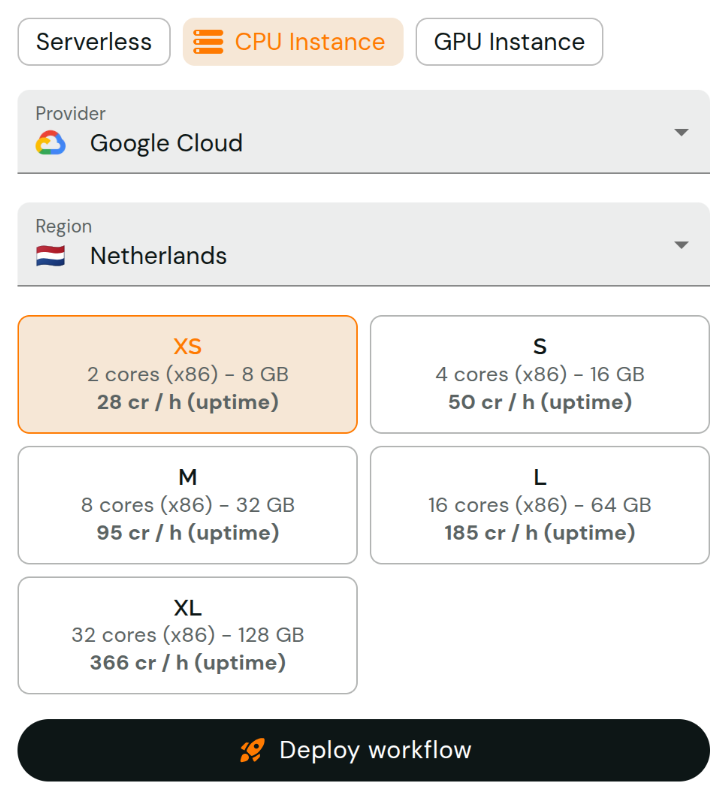
Before being ready to use, the deployment will go through a Building step, where we set up an environment for running your workflow, and a Scaling step where we provision the infrastructure of your deployment. Depending on your workflow and the infrastructure you chose, each of these steps may take a few minutes, please be patient.
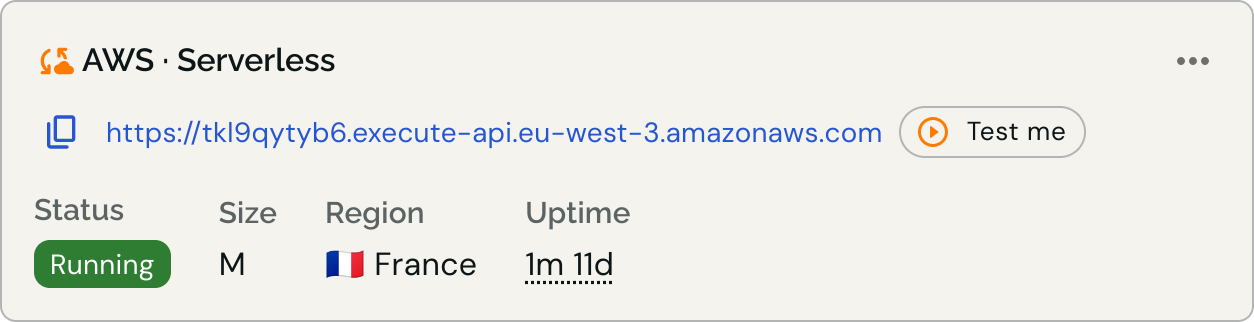
Update the deployment's workflow
Pushing a new version of a workflow will not automatically update its running deployments. Your deployment will continue to run the previous version of the workflow until you decide to update it.
In this case, a message is displayed on the deployment's page to notify you that the running workflow is outdated. If you want to update it, you just have to click on the dedicated button. Your deployment will remain available while updating.
Upgrade/downgrade a deployment
You can change the compute infrastructure size of a deployment at any time on the deployment settings page. You can find a description of the available configurations here. As with update, your deployment will remain available during the process.
While you can change infrastructure size, you cannot change the infrastructure type, region or provider. You'll have to create another deployment.