Workspaces and organizations
Projects and algorithms are stored in workspaces. All users have a personal workspace. They can also create and join organizations to share projects and algorithms with others.
Organizations
An organization is a group of users sharing a common workspace. Organizations have a profile page, where you can add a description, a website URL, and add members. They also have their own plan and quotas.
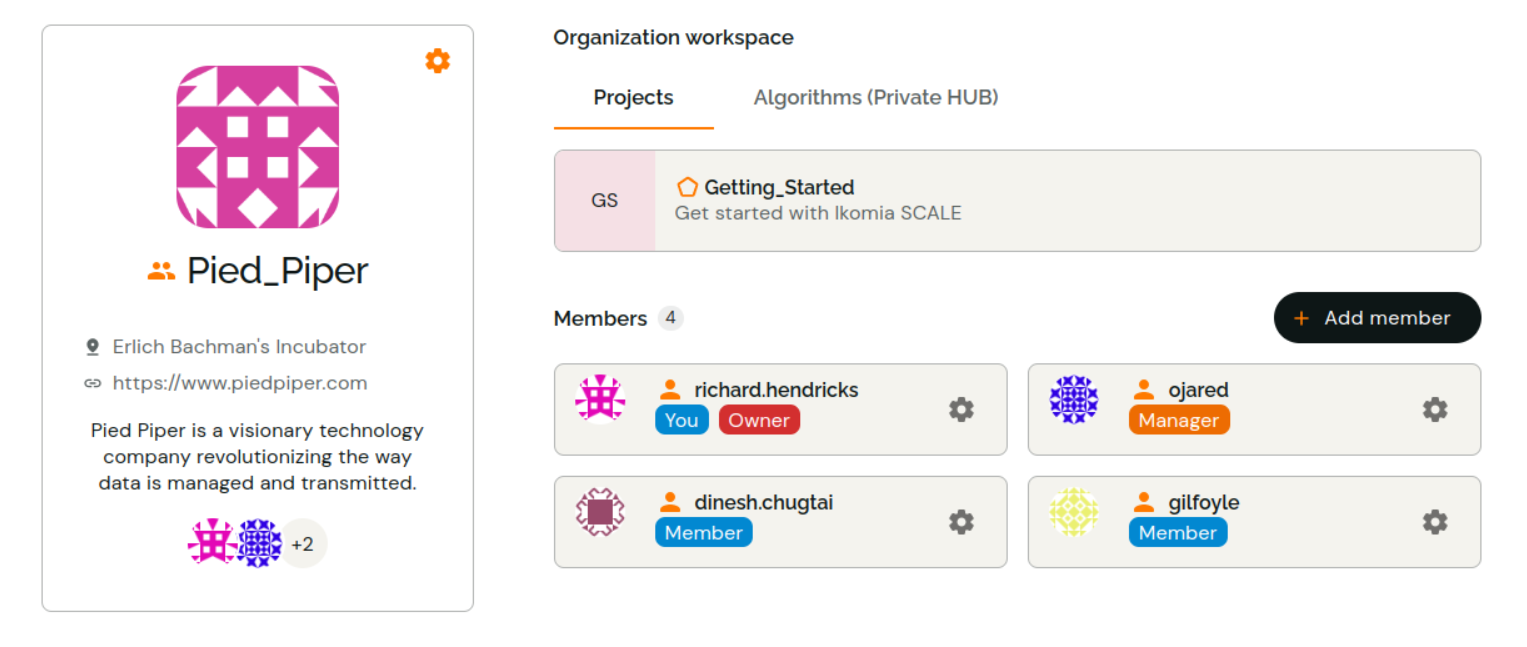
Create an organization
To create an organization, click on your profile picture in the top right corner and select Create new organization.
Once created, you will then be redirected to the organization profile page.
To access this page later, click on your profile picture and select your organization from the list.
Add members
To add members to your organization, click on the Add members button on the organization profile page. You can then search for users by using their username.
By default, members have the Partner role, which grant them no rights in your organization. But you can set specific rights to any members on all projects and algorithms of the organization.
You can only add users that are already registered on Ikomia. First ask them to create an account if they don't have one yet.