Get started with SCALE
This guide will help you discover Ikomia SCALE. You will learn how to deploy your first computer vision workflow to the cloud.
If you haven't already, create an Ikomia account or log in.
Deploy your first workflow
Step-by-step instructions
-
On your dashboard, open the
Getting_startedproject we automatically created for you. -
Pick one of the pre-configured workflows to get started:
-
Smart Object Detection Leverage an object detection model to identify and filter objects based on their category.
-
Artistic Image Transformation Apply artistic filters inspired by famous art styles to any image.
-
-
On the workflow page, configure your deployment and click on the Add deployment button.
-
Once your deployment is ready, you can test it via our online interface.
What's next?
Ikomia provides a full suite of tools to streamline prototyping, development and deployment of your next computer vision project.
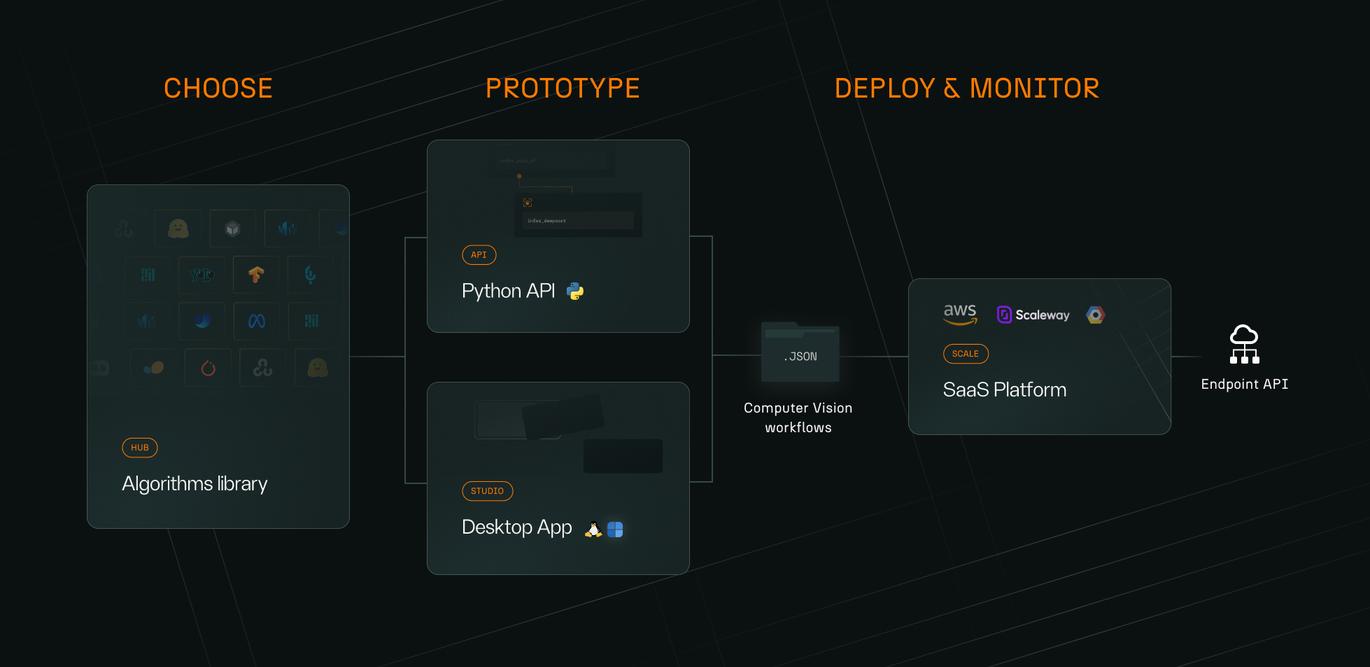
To dive deeper, you can:
- Find algorithms relevant to your use case on Ikomia HUB.
- Learn how to create your own workflows using Ikomia API or Ikomia STUDIO, our visual workflow editor.
- Find inspiration in our notebooks collection.
- Join our community on Discord to get support and discuss your ideas.